
Resource allocation
Get answers for the most frequently asked questions about the Enginius resource allocation module. For a quick overview, we suggest you check the introductory video first.
Resource allocation in a nutshell
Resource Allocation is a tool used for optimizing resource size (e.g., advertising budgets) and the allocation of resources across segments, products, channels, etc.
Hard data rarely is available to support such decisions, because resource allocation decisions influence future (unknowable) outcomes.
Consequently, in the first phase, resource allocation analysis builds on managerial experience and insights to create an effort/impact response curve consensus; that is, users answer the question, “Given our experience and knowledge about the market, products, customers, and competition, what would happen if we increased [a resource such as advertising] by x%?”
A response curve may then be calibrated based on these “what-if” assessments to determine how the market might react to changes in the resources allocated.
Then, in the second phase, these calibrated response curves can be used to derive an optimal solution to the resource allocation problem at hand by considering both stated objectives and constraints (e.g., budget limitations).

Download the tutorial
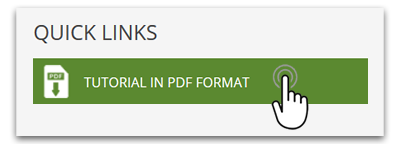
To download the Enginius tutorial in pdf format: (1) Follow the link below. It will open an example data set, then (2) Click on the link in the upper-left corner of the screen.
Frequently asked questions
Effort unit describes the “input” label of the model and the decision variables on which you can act, such as how many advertising dollars you want to invest in a marketing channel, or how many sales representatives you plan to allocate to a specific product, market, or segment of customers.
Outcome unit describes the “output” label of the model, including the consequences of the decisions you will make, such as sales, revenues, profits, units sold, market shares, or generated leads. So, effort level is what you invest to get the associated output level.
The response function is the curve that links effort level to output level.
A segment is the base unit of analysis in resource allocation; you might allocate resources across channels, customers, or products, such that each channel, customer, or product is defined by the generic term “segment” for the purpose of this analysis.
An unconstrained analysis assumes that there is no limit on, say, the amount of money that can be spent on advertising or the number of sales reps that can be hired.
It provides both the optimal total level of spending and the allocation of that spending to segments. A constrained analysis provides the allocation of spending only, given the constraints imposed on overall spending, on spending in different segments, or both.
If you impose a constraint, the software will tell you what you have to gain (if anything) by relaxing that constraint by a single unit.
Suppose you set an advertising constraint of $900K, and the opportunity cost (also known as the shadow price) is $2.1: what that means is that if you were to spend $901K instead of $900K, you would make $2,100 more profit (after accounting for the additional spending).
Such information is often very useful in justifying budget adjustments.



